
Have you jumped on the Animal Crossing bandwagon? If you have a Nintendo Switch, you have probably heard about Animal Crossing. The game really came at the perfect time because of the quarantine due to Covid-19. The video game has these amazing characters that you instantly fall in love with. I adore my villagers – I play the game daily tending to my beautiful island, Marina Mile. So of course, I needed to create an adorable t-shirt using my Silhouette and Cricut cutting machines. You can download the Free Animal Crossing Inspired SVG cut file to make your own t-shirt.
The t-shirt was made with Cricut Infusible Ink Transfer Sheets and iron-on vinyl. I seriously love the look of the gorgeous and vibrant ombre colors of the signature leaf from Animal Crossing on the shirt. I don’t think the pictures do the colors justice!
Creating a T-Shirt with Free Animal Crossing Inspired SVG Cut File
Supplies Needed:
- Cricut or Silhouette Cameo cutting machine
- Cricut EasyPress, Heat Press, or iron
- Cricut Infusible Ink Transfer Sheet (this is the exact one I used)
- Black iron-on vinyl
- T-shirt Blank
- Weeding tools
- Free Cut File (Personal Use Only)

Download the File. Open Cricut Design Space, click Upload, then find the free design image that is saved to your computer.
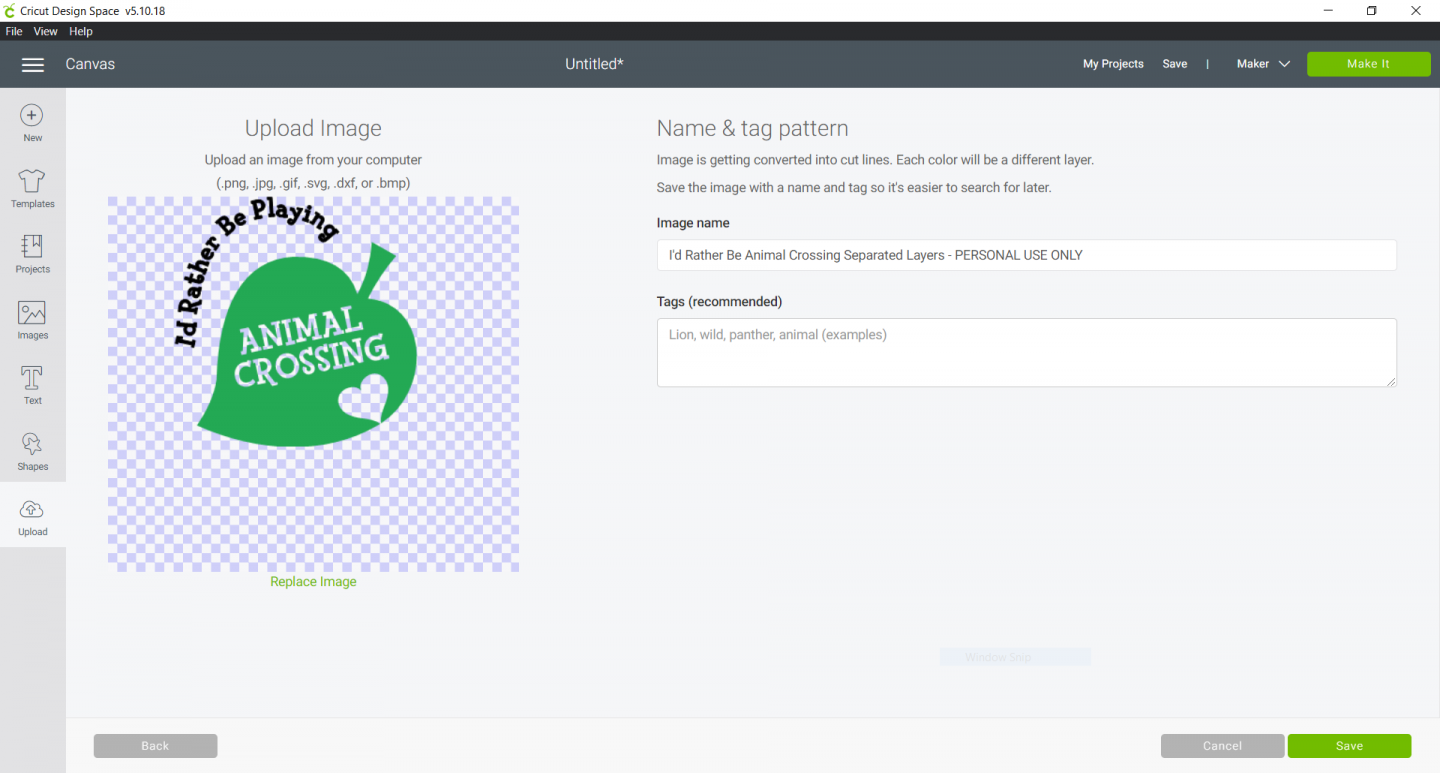
The design will appear on the canvas screen. Adjust the size of the image and attach “I’d Rather be Playing” so that it cuts together. I find it is easier to place on the design when you do it that way. If not it will cut each letter individually not together as words. I hope that makes sense.
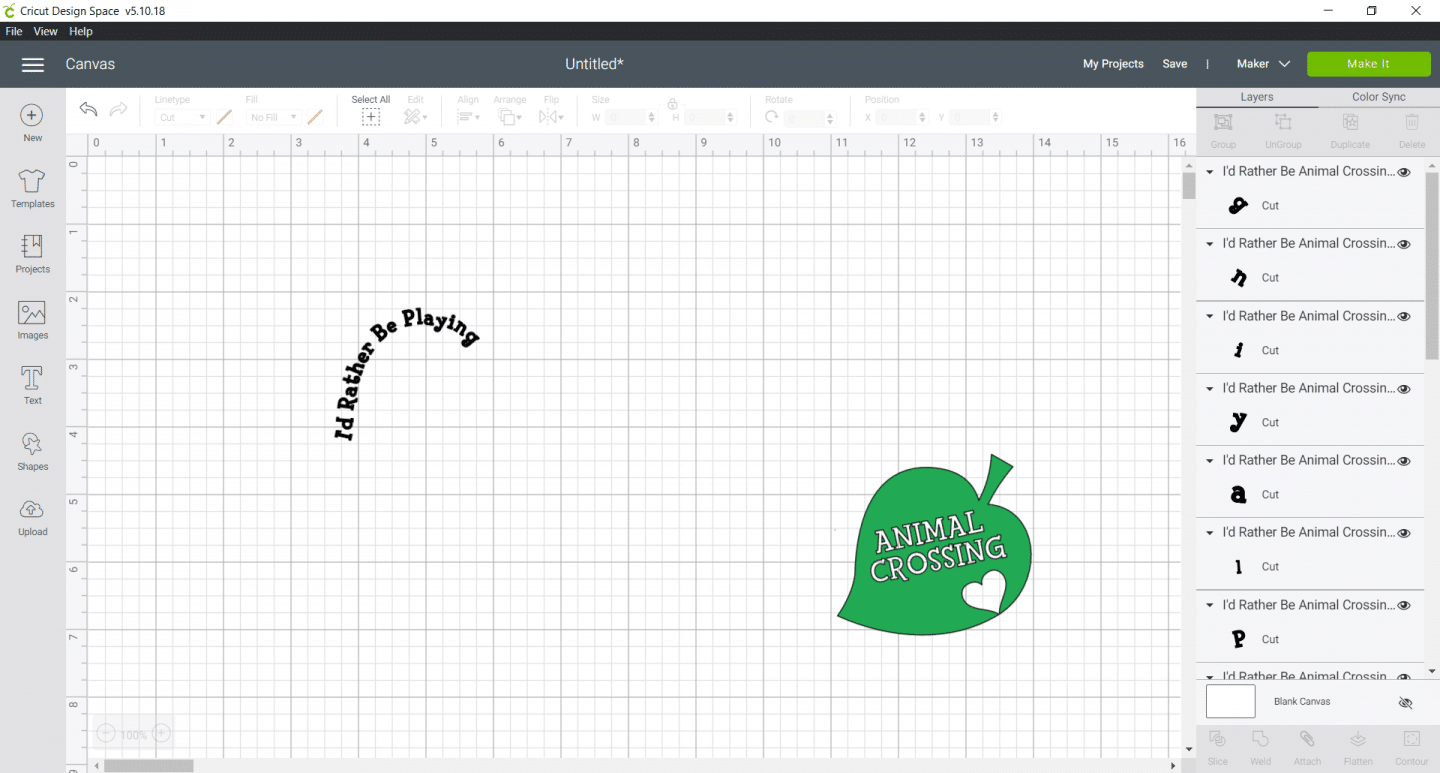
Cricut Design Space will separate the design into two colors for easy cutting. Select the type of material you are cutting. In my case, I used black iron-on vinyl for the letters and Infusible Ink Transfer Sheets for the leaf. Be sure to select the correct material you will be cutting. Also, mirror your image for both types of cutting materials!

Once the design has been cut, time to weed! While I weed I usually like to start heating up my Cricut Easypress. By the way, I used the weeded excess heart on the back of my shirt! I don’t like wasting Infusible Ink so I try to use every piece I could. It just so happened that this design had the heart on the leaf that I was not going to use. You can do the same! I contemplated putting it on my sleeve but opted for the bottom corner instead.
Iron the shirt so there are no wrinkles and for the Infusible ink, I passed the lint roller to ensure a clear transfer. Be sure to insert a piece of cardstock inside the shirt to protect it from the ink bleeding through.
The Cricut EasyPress should be heated to 385 degrees for about 40 seconds. Make sure not to shift or move the Easypress around. A nice firm hold is a must!

I laid the Cricut Infusible Ink Transfer sheet first then pressed the iron-on vinyl after. Always use a protective sheet over your design. Peel the protective clear backing off the iron-on once cool to the touch. Then you are done! You made a super adorable Animal Crossing inspired shirt!
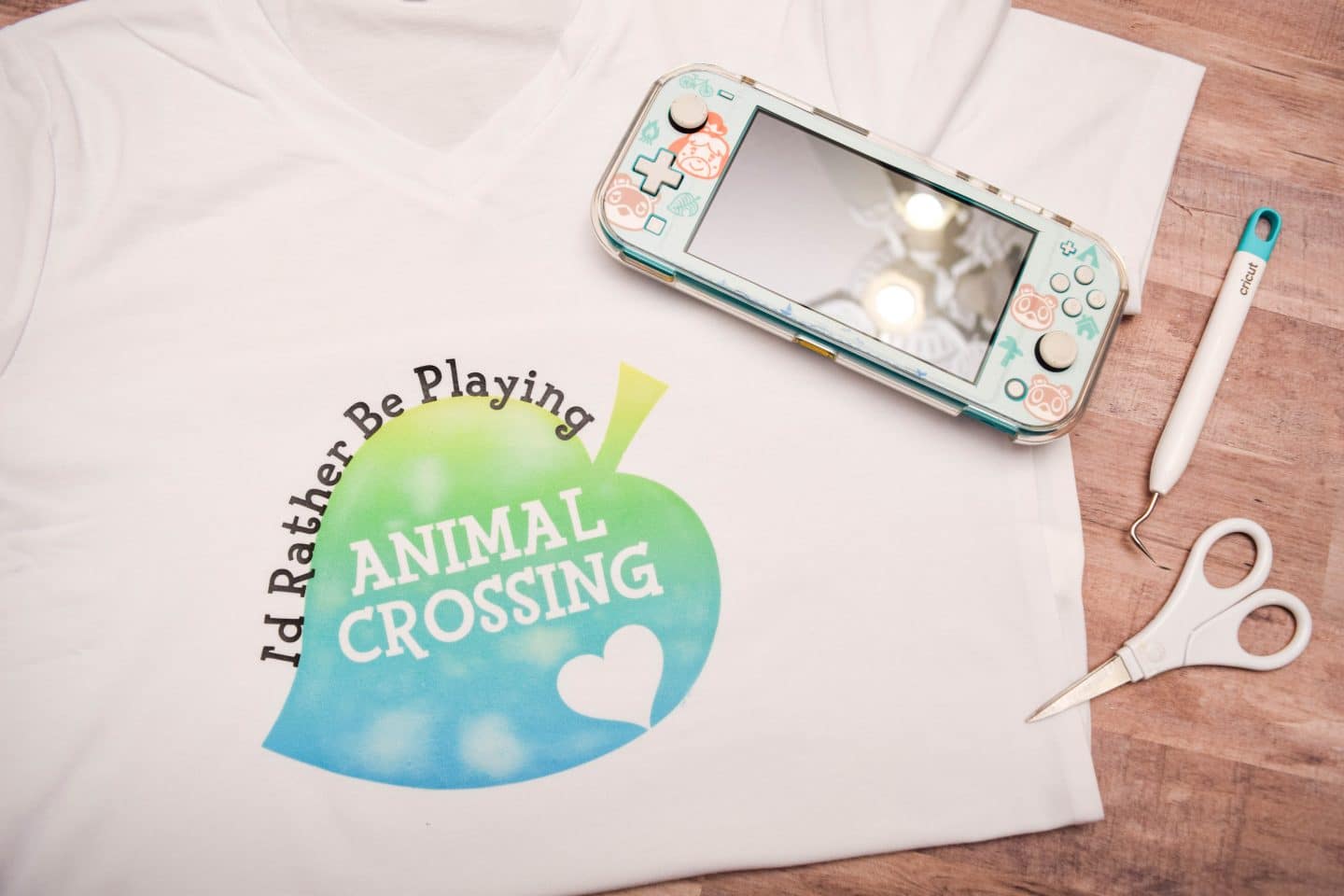
I’ll be working on a few more designs because I am obsessed with all things Animal Crossing. I’ve always been a gamer girl but this has definitely been the distraction I need dealing with all that is happening in the world. If you have Animal Crossing, I would love to connect! Send me an email or leave me a comment below.

Is there anything specific you want me to design? I do use my Silhouette Studio Business Edition to design my SVG’s – I just find it easier to create files there. If anyone needs help with Silhouette Studio, please let me know! I do use both machines and love them.
Want to learn about Animal Crossing? Head over to this post.
Who is your favorite Animal Crossing character?
